A laptop is an essential item you need to pack when you go travelling. However, choosing the best travel laptops can be tricky!
When it comes to buying a laptop for travelling, there are several things to consider.
You want a portable laptop that won’t take up too much space, and one that is sturdy.
I didn’t travel to Australia with a laptop initially, which was a big mistake. I had to rely on using computers in cafes that were unreliable.
If you want to keep in touch with friends and family or do work on the road, you need a laptop. It’s that simple! It’s a piece of travel gear you must have!
This list of travel laptops is designed to help you cut through all the information and find the best product for your needs!
Without further ado, let’s get into it!
Disclosure: This article may contain affiliate/compensated links. For full information, please see our full disclosure policy.
Table of Contents
Best Travel Laptops 2023
- Best travel laptop overall – MacBook Pro
- Best laptop for travel and work – MacBook Pro
- Best lightweight laptop – MacBook Air
- Best travel laptop for digital nomads – MacBook Pro
- Best budget travel laptop – ASUS ZenBook
- Best travel tablet – Microsoft Surface Pro 4
Best Chromebook Laptops
If you want a travel laptop that is lightweight, portable and easy to use, a Chromebook is a good option. However, there are a few caveats to consider before you buy a Chromebook.
They run on a simpler OS, than a Windows laptop that runs on Windows 10. The operating system is a basic one that is centred around the Chrome web browser, hence the name Chromebook.
If you want a laptop that is going to be able to complete complicated tasks, a Chromebook is not for you.
However, if you want a basic laptop that will allow you to surf the web, watch videos, and edit basic Word documents, a Chromebook is perfect!
| Product | Price | Size | Battery life | RAM space | Storage space |
|---|---|---|---|---|---|
| Acer Chromebook | $277 | 14 inch | 12 hours | 4 GB | 32 GB |
| HP Chromebook 14 | $269 | 14 inch | 9 hours | 4 GB | 16 GB |
| Samsung Chromebook | $189 | 11.6 inch | 11 hours | 4 GB | 16 GB |
Acer Chromebook
- Backlit screen
- Large memory
- The touchscreen is a useful feature
- Not as lightweight as other Chromebooks
- The trackpad is not easy to use
The Acer Chromebook is a great option if you’re looking for a travel laptop under $450. It has a lot of features which make it an ideal purchase.
There is a 13″ touchscreen, which is ideal if you want to watch films or Skype during your travels.
The LED-backlit screen is a bonus, which gives you some oomph when watching films.
The 64MB memory is a good size for a Chromebook. The majority of models have 32GB or less. This gives it an advantage if you’re looking to do work on it during your travels.
It should be noted that the R13 is not the most lightweight of laptops. It’s quite clunky and will take up a bit of space in your bag. The trackpad can be clunky, and it’s not as smooth as other models.
However, considering the price, it’s a great purchase. You won’t find many travel laptops with similar capabilities for less than $450!
HP Chromebook 14
- Portable
- Lightweight
- Easy to use
- Poor battery life
- Not suitable for working
I bought the HP Chromebook 14 before I went backpacking in Spain. There were a few factors which swayed my decision to buy it.
Firstly, it’s cheap, really cheap. I didn’t have a lot of money at the time, and I just needed a laptop to surf the internet and prepare for my English lessons.
It’s not the most powerful laptop. It will struggle if you have 8 or 10 tabs open at once.
The battery life deteriorated after a year, which meant I had to recharge it regularly. The memory, or lack of it, became an issue after a while.
The hard drive would become full regularly, and I had to delete files and clean the drives every week. However, there were a lot of benefits to the HP Chromebook 14.
It’s really easy to use. You can open it up and get to work straight away.
There were hardly any issues with the running of the laptop, it was smooth and slick. The laptop is lightweight. There was never any problem fitting it into my backpack while I was travelling.
If you want a laptop for travel that will do basic tasks and not much more, I would highly recommend the HP Chromebook 14.
However, for meatier tasks, it may be worth investing in a more powerful laptop!
Samsung Chromebook Plus
- Can be used as a tablet
- Cheap
- Easy to use
- Poor battery life
- Not the most powerful laptop
The Samsung Chromebook is another fantastic laptop for travellers on a budget. It has a nice lightweight design and will easily fit into your travelling backpack.
It also can be used as a tablet. You readjust the hinge and instead of a laptop you now have a tablet.
One downside of Samsung is that the battery life is not as impressive for a budget laptop compared to the competition.
A full charge will only give you 7 hours’ worth of battery life.
However, it is one of the cheaper options. The battery issue aside, it’s one of the best Chromebooks for travellers.
Its ease of use and the inclusion of Chromebook Plus, where you can download apps on Android and use them offline, make it a great option.
Best mid-range Laptops
If you’re looking for a laptop that is under $1000, yet still packs a punch, these are the laptops for you!
Laptops in this category have fantastic processing power and features, but they lack the top-end quality that higher-end laptops possess.
These laptops will appeal to the average traveller, who is looking for a quality laptop that doesn’t weigh too much, is light, and is reliable.
If you want a more powerful model, it may be worth looking at the higher-end travel laptops.
| Product | Price | Size | Battery life | RAM space | Storage space |
|---|---|---|---|---|---|
| ASUS ZenBook | $749 | 13.3 inches | 8 hours | 8 GB | 256 GB |
| Dell XPS 13 | $1,199 | 13.3 inches | 12 hours | 16 GB | 512 GB |
| MacBook Air | $762 | 13.3 inches | RAM space | 8 GB | 128 GB |
Asus ZenBook 3
- Cheap
- Lightweight
- Excellent audio and visuals
- Only one USB port
- Poor battery life
The ASUS ZenBook is one of the best laptops for travelers if you don’t want to spend an extortionate amount of money.
It’s a lightweight and thin laptop that will slip into your backpack easily.
The visuals are top-notch, as is the audio. It’s an ideal laptop if you plan on watching films while you travel.
There are a few downsides, however.
Due to its thinness, there is only one port for charging and USB, which can be frustrating.
Plus, the slim nature of the laptop means battery life has been compromised as a result.
It’s a good option for the price and is undoubtedly one of the best travel laptops you can buy!
You might also like:
Dell XPS 13
- Great value for money
- Powerful and fast
- Excellent alternative for non-Apple fans
- Expensive
- The touch screen version is heavier and more expensive
The Dell XPS 13 is one of the top travel laptops that money can buy!
It’s a slim, yet powerful laptop that will not take up much space in your already crowded backpack.
It’s a powerful laptop that has processors ranging from i3 to the top-of-the-range i7 processors, depending on the model you buy.
An area the Dell XPS has an advantage over its opposition is its plethora of ports.
Apple laptops tend to stick to the USB-C port, but the XPS has this as well as USB 3.0 and an SD Card port!
There is a range of specs to choose from, with most models offering a high-res and multi-touch screen. The battery life on the XPS is solid and should last between 10 to 12 hours after a full charge.
If you like PCs, the XPS 13 is one of the best travel computers you can get your hands on!
MacBook Air
- Fast and very durable
- Lightweight
- Cheaper than other Macs
- Not as powerful as other laptops
- Not suitable for working professionals
The MacBook Air is one of the best laptops for travel and work. It has a number of qualities that make it ideal for frequent travellers.
As the name suggests, it’s a lightweight and slim laptop.
You can easily fit it into your backpack and it won’t take up too much space. Despite its slimness, the Air packs a punch with its processing power.
There is a powerful Kaby Lak processor, and 128 GB of storage too.
You can buy a model with a 265 GB hard drive, but I would recommend this for digital nomads who need to store a lot of files. Otherwise, the 128 GB model should suffice.
MacBooks are extremely reliable. Out of the laptops that I have owned, they have performed the best.
I noticed a drop-off in the performance of my PCs after a few years, which has never been the case with my MacBooks!
The MacBook Air is a cheaper alternative than the MacBook Pro, and is an ideal purchase if you’re going to be travelling with a laptop!
Best Convertible Laptops
A Convertible laptop might sound like a fancy laptop, but it’s a lot simpler than that. It’s essentially a 2 in 1 or a hybrid laptop. They combine the functions of a laptop and tablet into one.
In theory, these should be the best laptops for travelling. They combine usability with functionality, making them a great choice, if you want to do some work, or relax and watch a few videos.
They are also lightweight and easy to store, which is ideal if you want to travel light. If you want to do business or use high-end software such as Adobe Photoshop, I would recommend a more powerful laptop.
If you simply want an affordable travel computer to take with you on your trip, then a convertible laptop is a good choice. They will allow you to browse the web and keep in contact with loved ones around the world, with no difficulty!
| Product | Price | Size | Battery life | RAM space | Storage space |
|---|---|---|---|---|---|
| Lenovo Yoga 910 | $939 | 13.9 inches | 10 hours | 8 GB | 256 GB |
| Microsoft Surface Pro 4 | $759 | 12.3 inches | 9 hours | 4 GB | 128 GB |
Lenovo Yoga 7i
- Fast and powerful
- Fingerprint recognition is a cool feature
- Ideal for travellers on the go
- Heavier than other 2 in 1 laptops
- Not suitable for working professionals
The Lenovo Yoga 7i is one of the best convertible laptops for travel that you can buy! It comes with several interesting features such as fingerprint recognition, which adds an extra layer of security.
The Yoga 910 is slightly heavier than the other 2 in 1 convertible laptops, but it is offset by having more storage space.
Other useful features include a top Kaby processor and a sharp 14-inch HD display.
The price is reasonable, but if you want to save a bit of cash, you can get the cheaper 710 model instead.
The Lenovo Yoga 910 is one of the best travel laptops if you want a computer that has functionality and versatility.
It’s perfect for travellers who are always on the go, and who want to use the 2 in 1 convertibility to their advantage!
Microsoft Surface Pro X
- Affordable
- Lightweight
- Easy to use
- The keyboard must be bought separately
- Not as powerful as other options
The Microsoft Surface Pro X is a highly versatile laptop that would be ideal for a lot of travellers.
However, there is one downside. The keyboard for the Surface Pro, which costs $120, must be bought separately.
Essentially, the Surface Pro is a tablet that doubles up as a laptop. If you want to read books or watch videos as you travel, it’s a fantastic choice.
The memory is on the low side. You can upgrade to a 256MB or a 512MB version, but this will cost you a lot more!
Another useful feature of the Surface Pro is the stylus and touchscreen. The stylus is easy to use and makes writing on the touchscreen super easy!
If you want to make the most of the Surface Pro, you will need the keyboard, and an external hard drive if you don’t purchase a more powerful version.
Best High-End Laptops
If you’re not afraid to splash the cash, you can purchase some supercharged laptops.
A word of caution, these laptops cost upwards of $1,000. If you just want a simple laptop for travelling, then these are not the laptops for you.
I would recommend buying a high-end laptop if you have a business that you’re working on while travelling, or if you want to invest in a laptop that will last for several years.
The majority of these laptops tend to be lightweight. It’s not uncommon for them to weigh less than 3 pounds (1.35 kg). This makes them an ideal laptop for travelling.
They can be stashed away easily, and they won’t break your back as you carry them around!
They are the best type of travel laptop for photo or video editing The numerous features included and the processing power on offer, make them the perfect choice.
| Product | Price | Size | Battery life | RAM space | Storage space |
|---|---|---|---|---|---|
| MacBook Pro | $1,198 | 13 inch | 10 hours | 8 GB | 128 GB |
| Microsoft Surface Book | $1,175 | 13.5 inches | 12 hours | 8 GB | 256 GB |
MacBook Pro
- Durable
- Fast and powerful
- Best laptop for travel and work
- Very expensive
- Unnecessary for the average traveller
If you’re looking for a high-end laptop, the MacBook Pro is one of the best!
There is one caveat though. The MacBook Pro isn’t cheap. It costs well in excess of $1,000. If you’re on a budget it may not be the best laptop for you.
However, what you are getting is a laptop that is powerful, versatile and easy to get to grips with from day one!
I’m a big fan of the OS on Macs. I feel they are a lot cleaner and easier to use than Windows.
The retina display is another bonus, with crisp visuals as standard, while there is top-quality audio as well.
One area that the MacBook Pro does fall down is the battery life, which only lasts for an average of 8 to 9 hours.
The MacBook Pro is the best travelling laptop for digital nomads in my opinion. The combination of usability and performance is hard to find with other laptops.
Microsoft Surface Book
- Excellent battery life
- Lightweight
- Doubles up as a tablet
- Keyboard is clunky
- Not as good for working as a MacBook
If you’re not a fan of the Mac OS, the Microsoft Surface Book is a good alternative.
The Surface Book does double up as a tablet, with its convertibility, but it’s very much a high-end laptop due to its performance and price.
A cool feature is the separate batteries on both the computer and tablet part of the Surface Book.
The battery life is impressive, with a full charge providing 12 hours of life.
The 6th generation Intel Core Processor is down on the MacBook Pro, but it will suffice most people’s needs.
The graphics are fantastic, and it’s an ideal laptop for travellers who need to edit their photos and videos.
There are a few downsides, however. The keyboard can be a bit clunky at times, while newer models have done away with the USB Type-C ports.
Likewise, newer models don’t include the stylus, which costs an extra $99!
All in all, the Surface Book is a handy option if you want a portable laptop that runs on Windows!
What Type of Laptop Do You Need for Your Travels?
As I travel and work at the same time, I need a powerful laptop that can perform several tasks at once.
While these are my needs, they may not be YOUR needs.
When buying a laptop it’s important to assess what you will be using it for. You won’t need a MacBook Pro if you just plan on surfing the web and keeping in contact with your family.
The ‘best travel laptop’ is a broad topic, and whether or not a laptop is right for you or not comes down to some important questions.
1. Do you need to work while travelling?
If you’re not going to be working while you are travelling, you can’t justify splashing out on a high-end laptop worth $100.
It makes more sense to purchase a cheap or midrange laptop instead.
It may seem appealing to fork up a hefty sum for a powerful laptop, but you really won’t need to unless you are a digital nomad or professional.
Buy a cheaper laptop instead and put the extra money towards your travels!
2. What will you use your laptop for?
Will you be working while you’re travelling, or will you be surfing the web? Do you just want to keep in contact with friends and family, or do you need to run a business from the road?
You need to identify what you want from a laptop before you go and ahead and purchase one.
3. Do you need a slim laptop?
If you’re travelling with minimal space in your backpack, the size of your laptop will be important.
Some daypacks aren’t big enough to fit a 15-inch laptop, and you may have difficulty finding a laptop sleeve larger than 13 inches.
It’s important to bear these factors in mind before you purchase a laptop.
4. Are you travelling heavy or light?
As a general rule of thumb, the more powerful a laptop is, the more it weighs. This can be a problem if you’re already travelling with a lot of stuff. A big laptop and its chargers will weigh you down even more!
If you don’t need a powerful laptop, it may be worth buying a lighter laptop such as the MacBook Air instead. You don’t want to be carrying around excess weight if you don’t need to!
What Should I Consider Before Buying a Laptop?
Before you purchase a laptop, there are a few factors you should take into consideration.
Price
Price is one of the most important factors when it comes to buying a laptop. If you have a fixed budget, there will be some laptops out of your price range.
This means you will need to look at cheaper options. In general, most people don’t need to pay over $1000 for a new laptop. A cheaper and more basic laptop will d for most people.
This doesn’t apply if you want to travel and work. There is no substitute for a top-quality laptop in this case. You get what you pay for, and a cheap laptop will hinder you, whereas a more expensive one will be worth the expenditure.
Battery life
The last thing you want to do is to spend a lot of money on a laptop, only to find that its battery life is terrible.
The best laptops have at least 8 hours of battery life. Any laptop that has less than this amount of life is not worth paying for!
If you need a laptop for work as well as travel, longer battery life is an important factor to consider.
If you plan on spending time on the road and without access to power, it may be a good idea to invest in a portable battery to keep your laptop charged no matter where you are!
Operating system
If you’re like me, the operating system you have on your laptop is an important factor before buying one!
I’m a big fan of Apple products and the Mac OS. This is why I tend to go for Apple laptops. When I bought the HP Chromebook, it was difficult to get used to Windows 10 and I didn’t;t think it was as good as the Mac interface.
Windows is the most commonly used OS on laptops. The newer laptops are better than previous versions with many offering touchscreens, 2 in 1 convertibility and dual graphics chips.
Macs may be expensive, but they are reliable. I have had my iMac for 9 years now and it still works to a high standard. That is longer than any non-Apple laptops I have used!
If you decide to purchase a Chromebook, it will come with Google’s own OS, Chrome OS. It’s a simple operating system compared to Windows or Mac, you can’t do much if you’re offline. However, if you’re on a budget and want a simple laptop they are a good choice.
Portability
Portability is one of the most important factors to consider when it comes to choosing between the best travel laptops.
If you’re travelling light, a heavy laptop will weigh you down compared to a slimmer laptop. This will also mean it’s more difficult to store in your backpack too.
One trade-off with slimmer laptops is that they are less powerful, but if you’re not working on the road, there isn’t much point in buying a bulky and powerful laptop!
Storage space
Most travel laptops do not come with an abundance of storage space. The majority of laptops have up to 128 GB of storage. Although, this will be more than enough for most people.
If you decide to go for a cheaper laptop, bear in mind that they generally have less storage space than their more expensive counterparts.
If you need more space to store photos or work while you’re on the road, invest in a portable hard drive. A 1 TB external drive costs around $80 and you will have more than enough space for all your files!
You can also store your files on the cloud through Google, Apple, Dropbox etc. if you need extra space!
Processing power
If you plan on doing a lot of work on your laptop such as editing videos, photos and maintaining a website, the processing power of your laptop is paramount.
The more powerful the CPU, the more you can do. The Intel iCore 7 is one of the most powerful, but this also means the laptop will be more expensive. A laptop with an Intel Core i5 should be fine for most travellers.
The cheaper the laptop the less processing power it will have, while the more expensive the laptop, the more powerful it will be.
Frequently Asked Questions
What is the best laptop for traveling?
This depends on what you plan on doing while you’re travelling. If you need to work and travel, the MacBook Pro is the laptop for you. If you’re just travelling and need a laptop to keep in touch with your family, the ASUS ZenBook
is a good choice.
What is the best laptop for under $500
The Acer Chromebook is a fantastic option if you’re looking for a cheap laptop for travelling. It has 12 hours of battery life and is powerful enough to be able to handle the majority of tasks.
What is the best slim laptop?
The MacBook Air is the best slim laptop. It is a compact and light laptop that will fit into any backpack without difficulty. If space is your priority when buying a laptop, this is the model to choose.
What are the best small laptops?
The MacBook Air is one of the best small laptops. If you want a cheaper option, the ASUS ZenBook is a good choice.
What is the best laptop for travel blogging?
The MacBook Pro is the best laptop for travel blogging. It can perform several tasks at once and is a reliable and durable piece of kit. If you don’t like the Mac OS, the Dell XPS 13 is a good alternative.
Should I travel with a laptop or a tablet?
This depends on what you will be doing while you’re travelling. If you need to do work on the road, a tablet is not a good idea. However, if you just want to surf the web and keep in contact with family and friends, a tablet is a good option. The Microsoft Surface Pro 4 is a good pick. It is a powerful tablet that can also double up as a laptop if needs be.
The Best Travel Laptop?
Deciding on the best travel laptops is no easy feat. It’s subjective, as my view will not represent everyone. However, I do feel that two laptops stand out among the competition.
The Microsoft Surface Pro 4 is a versatile laptop that would be ideal for the average traveller. It’s lightweight and the convertibility of the Surface Pro makes it useful if you’re constantly on the go.
It’s not the best travel laptop for working, but if you want one for general use, it’s a fantastic option!
At the higher end of the spectrum, the MacBook Pro is a laptop for the frequent traveller. It’s lightweight, portable and can perform a multitude of tasks at any given time.
Disclaimer: The Travelling Tom is a participant in the Amazon Services LLC Associates Program, an affiliate advertising program designed to provide a means for sites to earn advertising fees by advertising and linking to amazon.com and its partners. Amazon and the Amazon logo are trademarks of Amazon.com, Inc. or its affiliates. As an Amazon Associate, I earn from qualifying purchases.
Pin For Later

Tom is a travel addict who first left England to spend a year Down Under. Not satisfied with this, he then went to New Zealand, about as far away from home as he could get. He is now planning his next adventures in Europe and Canada while maintaining this blog. Check out the about me page to learn more!
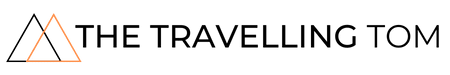










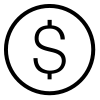
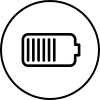
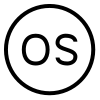
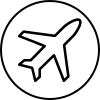
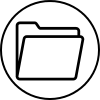
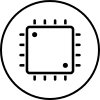
Charles McCool
Friday 24th of November 2017
I am looking for a new computer and your list is helpful. Thank you.
Tom
Friday 24th of November 2017
No problem Charles! Glad it helped!